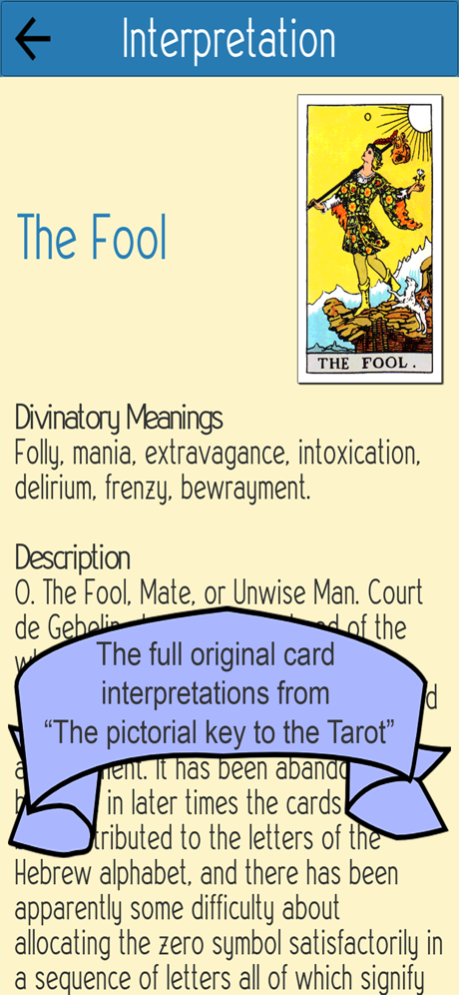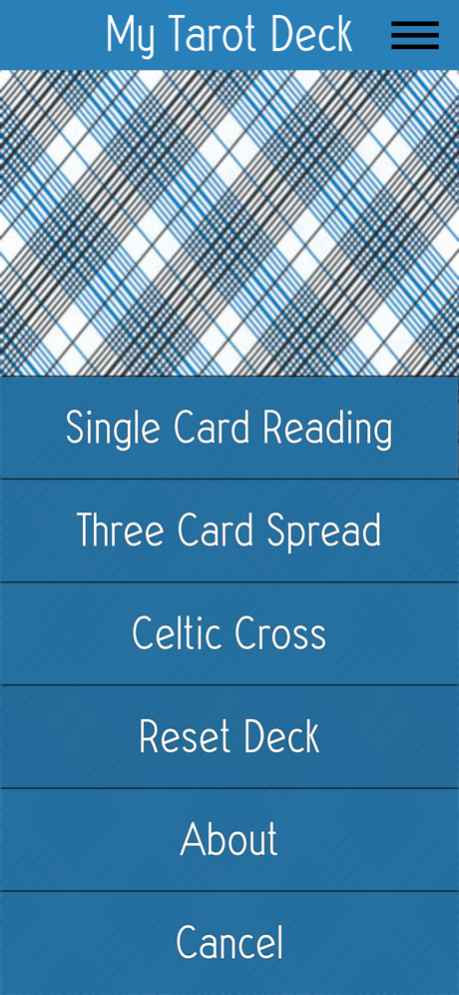My Tarot Deck 1.6
Continue to app
Paid Version
Publisher Description
A clean and beautiful card reading app designed to be your first personal companion in the Tarot world.
This is your personal deck of Tarot Cards. It contains the 78 beautiful card images from the original 1909 Rider-Waite deck. It also contains the card interpretations from "The Pictorial Key to the Tarot", written by A.E. Waite.
There are no random or time-based algorithms for the ordering of the cards in your deck. The shuffling is directly connected to the way you physically handle the phone by shaking it. The order of the cards in the deck is imprinted by the person that has handled it. The only way to put the cards in sequential order again is to re-install the app.
Three classic spreads are included but the app is first of all meant to simulate a physical deck and can be used in any way you want.
The included interpretations are only meant as suggestions. The cards mean what they mean to you.
Features:
- The original beautiful Rider-Waite card images in high resolution.
- The full original card interpretations from "The Pictorial Key to the Tarot".
- Three divination spreads including the Celtic Cross.
- A deck of Tarot cards that behaves like your physical deck.
- A clean and easy to understand user interface.
- No Ads.
Tarot cards are one of the most classic forms of divination. Reading Tarot cards is an art form that both requires and enhances the development of intuitive and psychic abilities. It is both an art and a science. It is magic.
This is a clean and beautiful Tarot card reading app designed to be your first personal companion in the Tarot world. It can be used for Tarot divination, psychic reading, fortune telling or just as a general source of inspiration.
Feb 4, 2024
Version 1.6
Minor improvements.
About My Tarot Deck
My Tarot Deck is a paid app for iOS published in the Recreation list of apps, part of Home & Hobby.
The company that develops My Tarot Deck is Jabatoba AB. The latest version released by its developer is 1.6.
To install My Tarot Deck on your iOS device, just click the green Continue To App button above to start the installation process. The app is listed on our website since 2024-02-04 and was downloaded 2 times. We have already checked if the download link is safe, however for your own protection we recommend that you scan the downloaded app with your antivirus. Your antivirus may detect the My Tarot Deck as malware if the download link is broken.
How to install My Tarot Deck on your iOS device:
- Click on the Continue To App button on our website. This will redirect you to the App Store.
- Once the My Tarot Deck is shown in the iTunes listing of your iOS device, you can start its download and installation. Tap on the GET button to the right of the app to start downloading it.
- If you are not logged-in the iOS appstore app, you'll be prompted for your your Apple ID and/or password.
- After My Tarot Deck is downloaded, you'll see an INSTALL button to the right. Tap on it to start the actual installation of the iOS app.
- Once installation is finished you can tap on the OPEN button to start it. Its icon will also be added to your device home screen.